DispatcherServlet与base-path、流程id、流程定义文件
/WEB-INF/flows/regist/regist-flow.xml,
/WEB-INF/flows/是我们上面配置的base-path,
/regist/regist-flow.xml是/流程id/流程定义文件, 流程点以文件命名为”流程id-flow.xml”,
这样我们访问regist请求时,如果DispatcherServlet找不到对应的处理器,就会交给Web Flow,这样Web Flow就会按照流程定义开始流程。
xml 流程定义
view-state,action-state,decision-state,end-state,subflow-state
<?xml version="1.0" encoding="UTF-8"?><flow xmlns="http://www.springframework.org/schema/webflow"xmlns:xsi="http://www.w3.org/2001/XMLSchema-instance"xsi:schemaLocation="http://www.springframework.org/schema/webflowhttp://www.springframework.org/schema/webflow/spring-webflow-2.0.xsd"><!-- flow作用域的变量,我们这个流程的模型对象 --><var name="user"class="com.yjp.springmvc.blog.beans.model.User"/><!-- 欢迎界面,默认找welcome.jsp --><view-state id="welcome"><transition on="register" to="register"/></view-state><!-- 注册界面,默认找register.jsp --><view-state id="register" model="user"><transition on="doRegist" to="doRegist"/></view-state><!-- 使用registAction判断是否注册成功,执行跳转 --><decision-state id="doRegist"><if test="registAction.regist(user)"then="complete"else="register" /></decision-state><!-- 完成界面,默认找complete.jsp --><view-state id="complete" model="user"><transition on="login" to="end"/></view-state><!-- 结束状态--><end-state id="end" view="externalRedirect:/"/><!-- 全局转移 --><global-transitions><transition on="cancel" to="end" /></global-transitions></flow>
使用了view-state,decision-state和end-state,通过转移将他们串联起来。
<global-transitions>全局转移,无论哪个状态以cancel终结,都会进入到end-state。如下图:
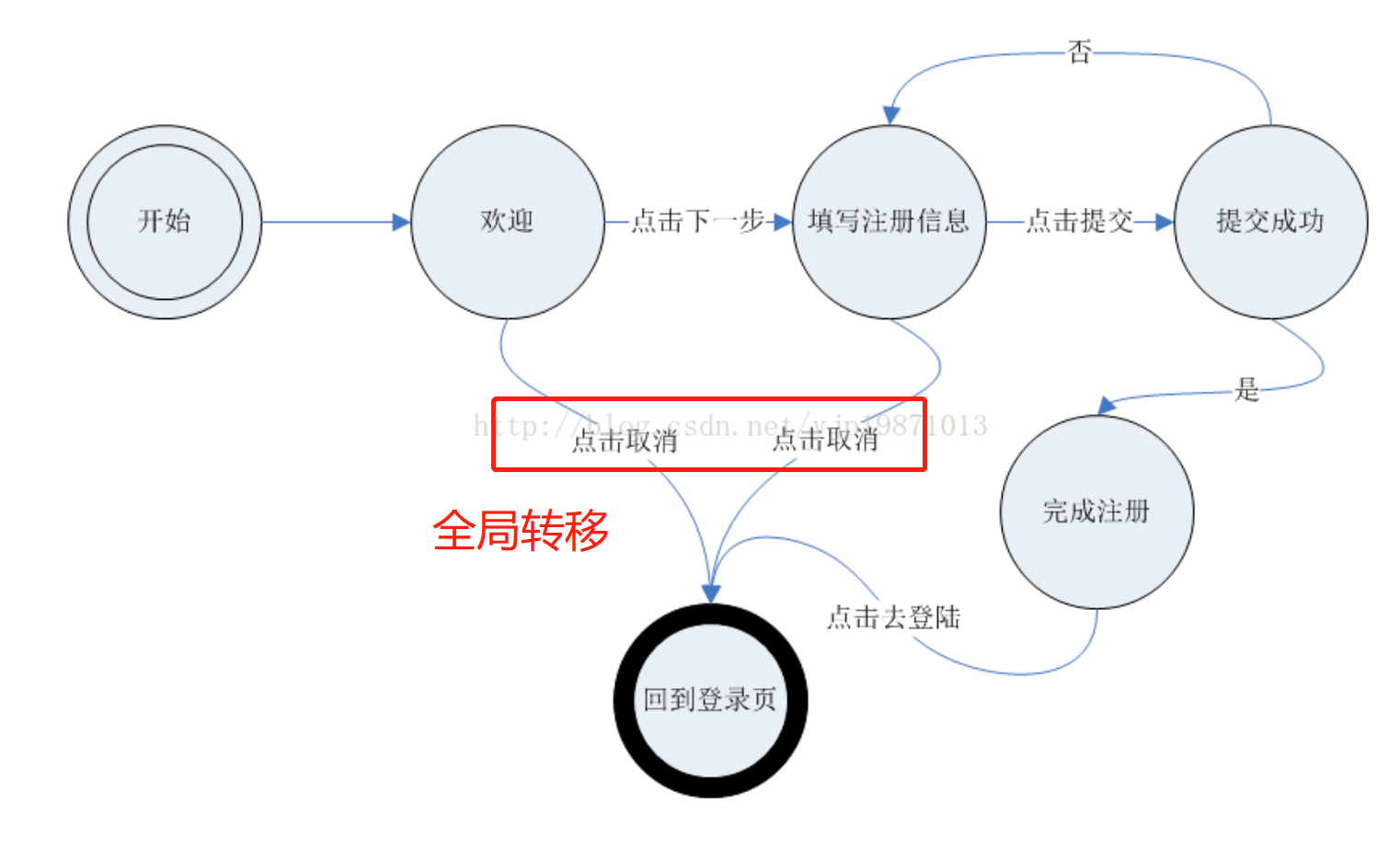
decision-state decision-state中使用的action类
package com.yjp.springmvc.blog.web.flowaction;import org.springframework.beans.factory.annotation.Autowired;import org.springframework.stereotype.Component;import com.yjp.springmvc.blog.beans.model.User;import com.yjp.springmvc.blog.beans.service.UserService;@Componentpublic class RegistAction {private UserService userService;@Autowiredpublic RegistAction(UserService userService) {this.userService = userService;}public boolean regist(User user) {return userService.saveUser(user);}}
模板文件
welcome.jsp
<%@ page language="java" contentType="text/html; charset=UTF-8"pageEncoding="UTF-8"%><%@ page isELIgnored="false" %><%@ taglib prefix="sf" uri="http://www.springframework.org/tags/form" %><!DOCTYPE html><html><head><meta http-equiv="Content-Type" content="text/html; charset=UTF-8"><title>欢迎</title></head><body><h1>欢迎您选择简微</h1>如果您喜欢我们的简微,请点击下一步,开始您的旅程<br><br><sf:form><input type="hidden" name="_flowExecutionKey"value="${flowExecutionKey} }"/><input type="submit" name="_eventId_register"value="下一步"/><input type="submit" name="_eventId_cancel"value="取消"/></sf:form></body></html>
Spring的标签库中的form标签:
eventId事件: 以表明点击该按钮触发的事件,这会用在流程中transition的on属性,用来判断下一步的流程走向。其他的没有特殊的。
register.jsp
<%@ page language="java" contentType="text/html; charset=UTF-8"pageEncoding="UTF-8"%><%@ taglib prefix="sf" uri="http://www.springframework.org/tags/form" %><!DOCTYPE html><html><head><meta http-equiv="Content-Type" content="text/html; charset=UTF-8"><title>注册</title></head><body><h1>会员注册</h1><sf:form commandName="user"><input type="hidden" name="_flowExecutionKey"value="${flowExecutionKey} }"/><table style="background-color:#cccccc"><tr><td>邮件地址:</td><td><sf:input type="emil" path="email" size="25" maxlength="100" cssErrorClass="error"/></td></tr><tr><td>名称(最大16字符):</td><td><sf:input type="text" path="username" size="25" maxlength="16" cssErrorClass="error"/></td></tr><tr><td>密码(6到16字符):</td><td><sf:input type="password" path="password" size="25" maxlength="16" cssErrorClass="error"/></td></tr><tr><td>确认密码:</td><td><input type="password" name="confirmedPasswd" size="25" maxlength="16"></td></tr><tr><td align="center"><input type="submit" name="_eventId_doRegist" value="注册"></td><td align="center"><input type="submit" name="_eventId_cancel" value="取消"></td></tr></table></sf:form></body></html>
complete.jsp
<%@ page language="java" contentType="text/html; charset=UTF-8"pageEncoding="UTF-8"%><%@ page isELIgnored="false" %><%@ taglib prefix="sf" uri="http://www.springframework.org/tags/form" %><!DOCTYPE html><html><head><meta http-equiv="Content-Type" content="text/html; charset=UTF-8"><title>注册完成</title></head><body><h1>恭喜 ${user.username} 完成注册</h1><a href="${flowExecutionUrl}&_eventId=login">去登陆</a></body></html>
